Visual Persuasion: Dos and Don’ts
In 2001, scientists played a dirty trick on some of the world’s foremost wine experts. They gave them samples of white wine to taste—but these samples had been turned red with food coloring. Wine experts have a language of their own, which baffles those of us who are less sophisticated. Actually, they have two languages—one used for reds and one for whites, and their respective vocabularies are meant to be totally separate. Every one of the experts described the wines using the specialized language for reds. Their highly educated and finely calibrated senses of taste and smell were overridden in their brains by their visual sense. That’s how powerful a visual impression can be.
If a visual can convey false information so strongly, imagine what it could do in support of a true message.
How pictures can help you persuade
Get attention. You can’t persuade them if they’re not paying attention. When people are expecting yet another series of text-filled bullet-point lists, well-chosen pictures can reach out and grab the attention of your audience.
Help them remember. When you make a sales call or a presentation, the people you talk to may decide later, or they may talk to others and influence their decisions. So, it’s important that they remember your message the way you want them to remember it, and pictures can be a huge help. When information is presented orally, people remember about 10% three days later. When pictures are used, retention goes up to 65%.[1]
 Make it real. Pictures “prove” something actually exists. Seeing is believing. Subway’s Jared holding up a pair of pants that he used to wear is a powerful testimonial to his weight loss.
Make it real. Pictures “prove” something actually exists. Seeing is believing. Subway’s Jared holding up a pair of pants that he used to wear is a powerful testimonial to his weight loss.
Stir emotions by making it concrete. A picture of a polar bear marooned on a small bit of ice can convey a far more powerful impression than reams of statistics. While the experts debate the extent and causes of climate change, powerful images settle the argument in the minds of millions.
 Help you say a lot in a short time. Pictures can be comprehended in one glance; often one truly can be worth a thousand words.
Help you say a lot in a short time. Pictures can be comprehended in one glance; often one truly can be worth a thousand words.
Clarify. Pictures can make relationships between concepts easier to follow and understand. They can make difficult quantitative comparisons visible and thus easier to understand. If you want to see a fascinating demonstration of this, check out Hans Rosling’s presentation on global population growth.
Where visuals go wrong
The power of pictures cuts both ways. They can reinforce or weaken your intended message, depending on how they’re used. Here are some of the mistakes people make:
Adding irrelevant pictures. People can look at words and not consciously read them, but they can’t look at pictures and not see them. This means that pictures that don’t support your message will still make an impression on the listener’s mind, but not a helpful one. Any pictures that are interesting to look at but don’t directly support your point distract from your main message. Make sure that your pictures support your argument, either by clarifying or illustrating a point, or by adding the appropriate emotional impact.
Studies have shown[2] that removing irrelevant visual elements almost doubles retention and transfer of information. What kinds of irrelevant graphics do people use on slides? Logos, fancy backgrounds, decorative pictures, etc. I don’t want to get you in trouble with your own legal or marketing departments by telling you to take them out of your presentations, but just realize that you do pay a cognitive cost to keep them in.
Using low-quality pictures or cheesy clip art. A strong message backed by inferior pictures is like presenting a gourmet meal on paper plates. If you’re using presentation materials, use high-quality visuals.
Making the pictures the center of attention. If people praise your slides after you present, that’s not necessarily a good thing. They should be praising you. Steve Jobs’ presentations are well-known for their powerful visuals, but he still manages to command the majority of the audience’s attention. They’re called visual aids for a reason.
Forgetting that you also send a strong visual message. Body language, dress, and grooming all send powerful pictures that can weaken your presentation. Beauty may be only skin-deep, but it is an important factor in influencing the beholder. Many studies document that physically attractive people are more often given the benefit of doubt, receive preference in hiring, and even receive lighter sentences in simulated trials. While you can’t change your appearance, you can pay attention to dress, grooming, and posture to improve what Joe Navarro calls “curb appeal”.
Three rules for immediate visual improvement
There are enough nuances about visual design to fill books on the subject, but applying just these three rules will make an immediate improvement to almost any persuasive presentation:
Message first, then pictures. Powerpoint is very popular because it’s so easy to use. It even guides you in outlining your presentation, so you can quickly generate bullet-filled slides that logically follow on one another. What you gain in convenience you pay for by having the life and soul sucked out of your talk. What results is as close to a persuasive and appealing presentation as a protein bar is to a candlelight dinner.
Start your presentation like the great chefs do, from scratch. Decide what you want to say and how you want to say it before your fingers touch the keyboard. My favorite tool for creating presentations, after I’ve figured out my main points and appropriate structure, is a stack of 3X5 index cards. First, I write the main point in the form of a headline across the top of each and then rearrange them as necessary so that they follow a logical flow. Do they tell a story? Next, I add a few key words, staying away from bulleted lists if I can think of a better way to say it. Because of space limitations, I can’t put down too many words. For the last step, I try to think of a visual I can add to the card to illustrate or add power to the main point of the headline.
Take words out. Take the words off the screen and tell them what you want them to hear. It’s a popular misconception that hearing your words plus reading them on the screen is better than either one alone, or that this way you appeal to both the auditory and visual learners in the audience. In reality, the combination actually makes it harder for your listeners to follow what you’re saying.
Without getting too technical here, you can process incoming information in a visual and a verbal channel simultaneously without interference. Unfortunately for most presenters, people reading the words on your slide are processing them in the verbal, not the visual channel. That means that the reading and the listening are competing for the attention of the same channel at the same time. They can read, or they can listen; when asked to both at once, they often just tune out.
Second, most reasonably intelligent adults find it condescending and a waste of time to have people read slides to them. People like to be convinced personally, by a speaker whom they can look in the eye and gauge their credibility. If the slides can do the job without you, why are you there?
Apply the “squint test”. If you squint at your slide, so that the words and image are blurry, can you still get a general sense of what the slide portrays? For example, use a series of arrows or steps to depict a linear process, or a pyramid to show how one concept builds on another.
The squint test is especially important when you use charts and graphs. A line graph is ideal for showing trends, or bar charts for illustrating comparisons between numbers. Here’s a useful site that can help you choose the best way to display numbers.
[1] Brain Rules, John Medina.
[2] See Multimedia Learning by Richard E. Mayer


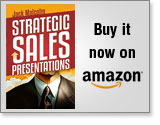
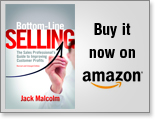
Hey, Jack,
This fact-based post made me instantly think of Petty and Cacioppo’s work on central and peripheral routes to persuasion. The central route consists of facts, while the peripheral route consists of persuasive material that does not focus on facts (images, etc.). They’ve also done some work on how persuasive acts work based on what one values (central route persuasion or peripheral route persuastion). I thought you might mention their work after reading this article.
Hope all’s well!
Jack,
This is a great post – I’ve been working on getting bullets out of my presentations for a couple of years, and it’s a continuing battle. One very helpful “image” comes from Guy Kawasaki’s 10-20-30 rule, “It’s quite simple: a PowerPoint presentation should have ten slides, last no more than twenty minutes, and contain no font smaller than thirty points.” If you follow the rule, it leads you to images rather than words and to clarity of thought. I’d also recommend Nancy Duarte’s books on presentation design.
Andy