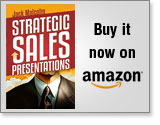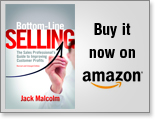A Good Slide is Like a Good Presentation
I’ve been thinking about ways to improve the teaching of effective PowerPoint skills, and the thought finally occurred to me that a well-designed slide is put together just like a well-designed presentation. It has one main point, sufficient evidence to back it up, and illustrations (albeit not necessarily visual) to make the evidence clear, compelling and memorable.
Main point: The critical first step in any effective presentation is to decide exactly what your main point is before you begin anything else. You can’t express yourself clearly until you’ve thought clearly, and that begins with knowing exactly the point you’re trying to make.
That means that your main point has to be expressed as a statement, not a title. If you’re starting from scratch, it should not be too difficult, because your main points come directly from your draft of the presentation itself. If you’re working from an existing presentation, chances are that most of the slides have titles; go through each slide and ask, “What about it?” For example, instead of “Staffing Requirements”, you might say: “Two additional staff needed to meet schedule.”
Once you’ve decided on your main point, there’s no reason to hide it or take your time in getting to it. Audiences are impatient and limited in their attention and memory, so you need to ensure they get your message right away. There are many noted precedents for this. Bruce Gabrielle, in Speaking PowerPoint, calls it “Answer First.” Think of the main question in your listeners’ minds and give them the answer right up front. In some circles, it’s called BLUF: Bottom Line Up Front. Barbara Minto, in her classic book The Pyramid Principle, says: “Controlling the sequence in which you present your ideas is the single most important act necessary to clear writing. The clearest sequence is always to give the summarizing idea before you give the individual ideas being summarized.” Finally, psychologists who study these things have demonstrated that “advance organizers” make it easier for the audience to understand and follow your logic.
There’s one additional benefit: when all your slides begin with the main point, you can view them in the slide sorter view and tell at a glance whether your entire presentation flows properly.
Evidence or elaboration: In a full presentation, your slide headlines will spell out the logical structure of your argument or story. On a single slide, this is where you provide the detail that supports your main point. When the audience grasps your main point, they will either agree with it or not. If you’re not sure they will agree with your main point, supply evidence to back it up. If the main point is noncontroversial, elaborate by answering the audience’s obvious question: “so what”?
When you do, it’s important to follow the Need to Know principle: Try not to exceed the minimum they need to know to understand or accept the main point. Because most slides are designed as visual aids to a presentation, there’s no rule that says you have to put every word on the slide. In fact, it’s best to use as few words as possible and produce the full text out of your mouth. Often, too much verbiage makes it harder for people to follow what you’re saying, because they can’t read and listen at the same time.
Let me also remind you that there’s no rule that says you have to use bullet points in your text, even though every text box in PowerPoint begins with bullets by default. If you can think of a different way to say it or display it, the variety will be refreshing.
Illustration: This side is used for pictures or charts which illustrate your evidence. Sometimes “just the facts” is not enough. You may need to clarify those facts with a picture, flow chart or graph. You may need to add impact; for example, it’s one thing to say that risk factors have increased, quite another to show a photo of an accident. Finally, illustrations make it easier for people to remember what you say (especially when they may decide on whether to agree to your proposal some time after your presentation). About 50% of our brain’s capacity is devoted to the visual sense, so doesn’t it make sense to devote half of your slide to it? The capacity to show visuals—vividly and larger than life—is the best part about PowerPoint; why not take advantage of it?
Because the visual sense is so powerful, resist the temptation to add irrelevant visuals. If it does not clarify, add impact, or make memorable, leave it out.
In summary, a good slide, like a good presentation, should a) tell them what you mean, b) back it up, and c) make it stick.