Take Better Notes for More Productive Meetings
Today being Monday, let’s start with something simple and very old school: how to take notes. There is an old saying that the palest ink is better than the strongest memory, and I learned a long time ago that good notes are critical to memory, follow-up, and to encourage meaningful dialogue.
But it was only a few years ago that I learned about this note-taking hack called the Cornell note-taking system, which is one of the most deceptively simple yet powerful tools I’ve found to improve listening and learning. Although it was devised by an academic to be used in college lectures, you can use it during sales calls, meetings, and telephone conversations.
How it works
All you have to do is draw a vertical line about one-third of the way across your page, sovaldi dividing it into two sections. The wide section is the notes column and the narrow is the cue column. Take notes on what the speaker is saying in the wide section, and use the narrow section to jot down your thoughts and reactions, which they call “cues”. That’s all there is to it! (And if you’re too lazy or fastidious to draw a line, TOPS sells note pads designed exactly for the system, as you can see in the picture.)
Why it works
I’m not sure why it works, but I think it’s because it gives you a greater awareness of what’s happening during the dialogue. When you are listening to someone, you can process verbal information about four times as fast as they can speak. All this extra processing time leads to two conversations going on in your head at the same time. The first is taking in what the other person is saying, and the second is reacting and making judgments (or thinking about something else entirely). I believe that jotting down cues frees up your working memory to concentrate fully on what is being said in the moment.
While we often think about the post-meeting benefits of notes, I find that the greatest benefit of taking notes in this way is to squeeze more juice out of the conversation. In dialogue, people have the strangest habit of giving you more than you asked for when you ask a good question. This system allows you to quickly jot down a reminder to come back to something the other person said, without interrupting the main thread or trying to keep it in your mind. I remember a role play I coached once where the “customer” mentioned about five different needs in one sentence; the seller—who was not taking notes–pursued one need and forgot to come back to the other four.
Imagine the benefit if later in the meeting, he had said, “I’d like to come back to something you said about _____”. He would have taken the conversation into a deeper level while also showing how closely he had been listening.
The mere fact that you’re taking notes can send a strong signal that you care about what they’re saying, and when you refer to your notes to probe further on a topic, you prove that you’re not just going through the motions.
Of course, there’s a post-meeting benefit as well. After the meeting, when you try to recall the conversation, it helps you clarify in your own mind who said what. My own addition to the system is to draw a check box next to each follow-up item, which provides a quick visual reminder if anything remains to be done.

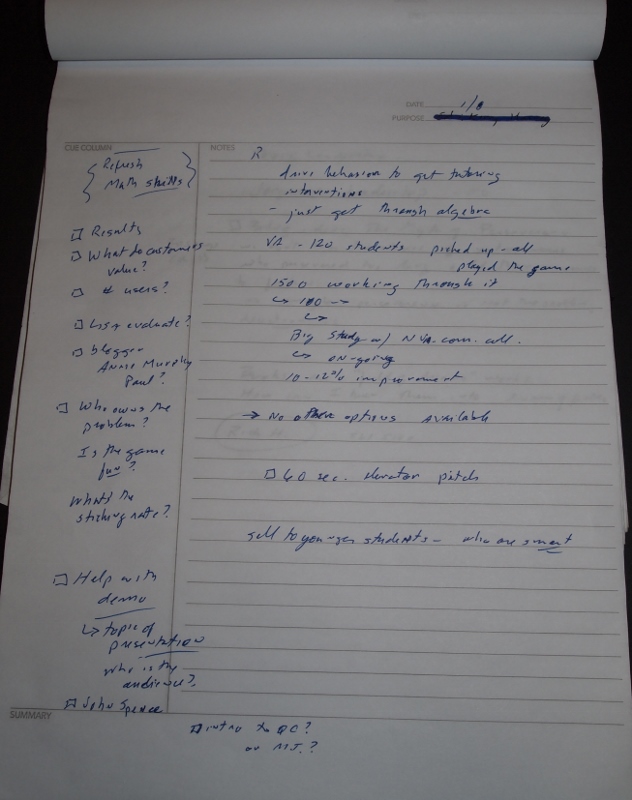

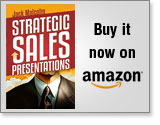
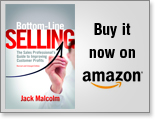
Excellent suggestion, Andy. If you look closely at the picture, the TOPS pads have a space at the bottom for a summary. I’ll take a look at the Levenger pages too.
Jack,
I use the Cornell system as well – and add one twist, which is to go over my notes as soon after the meeting as I can, often in the car in the prospect’s parking lot. I add thoughts and impressions, reorganize into a more logical sequence, expand my action items so they will make sense when I go back to them a couple of days later, anything else that seems important.
And Levenger.com also makes these pads on really good paper.
Andy